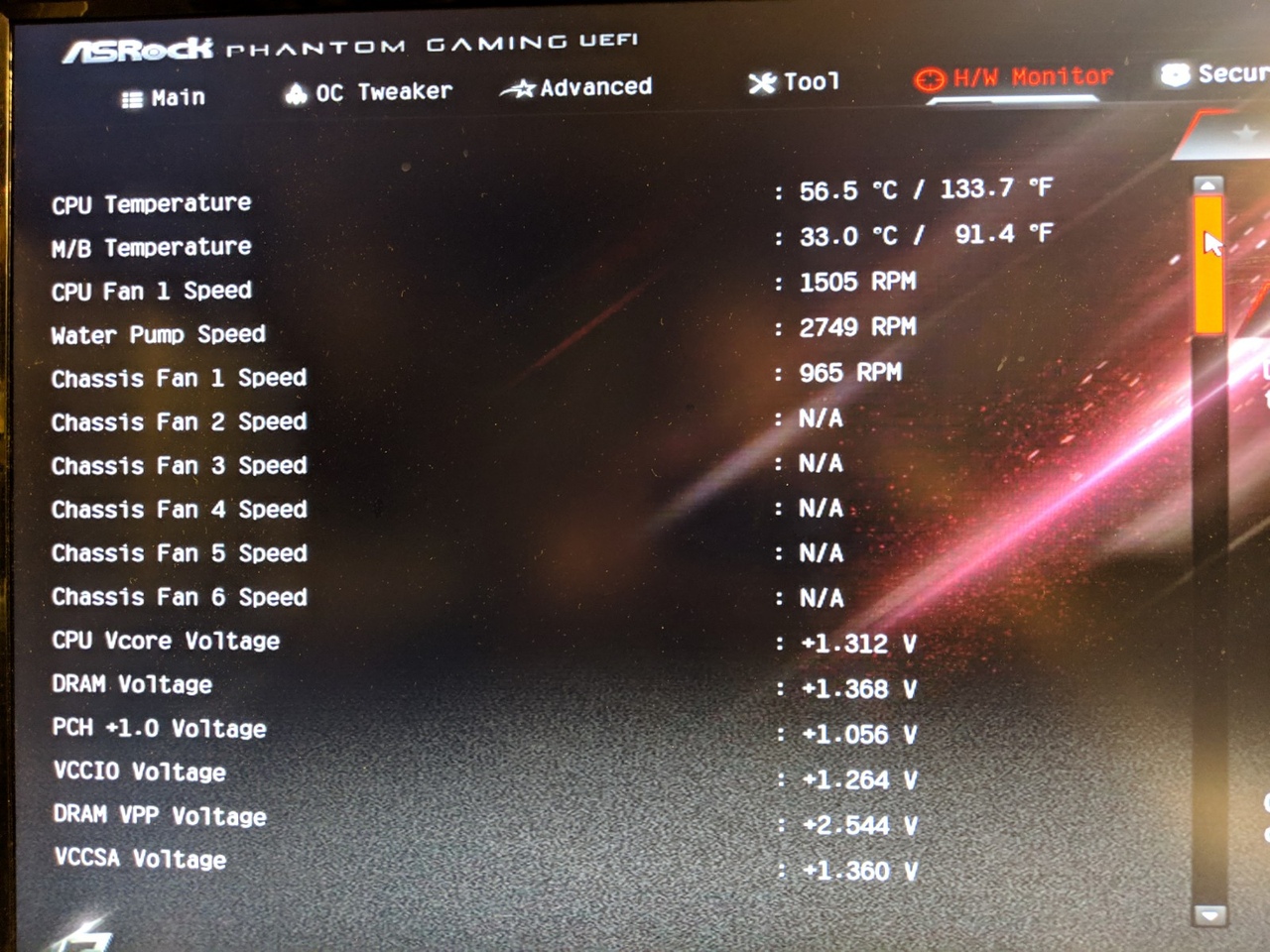Author: Xaltar
Subject: Z390 taichi freezing driver install
Posted: 27 Nov 2018 at 1:27am
Just to clarify:
Chipset = Vendor responsibility (AMD/Intel)
BIOS = Partner/Vendor Shared responsibility (ASRock/Gigabyte/MSI/ASUS etc and intel/AMD)
Physical board and power design = Partner responsibility
Drivers = Component supplier responsibility (AMD/Intel/Realtek etc)
So many people come to partner forums (like this one) and blame the board partner for issues that come from literally anywhere else. That said, the board partner does tend to at least try and work out these issues with the pertinent vendor/component provider.
Hang in there guys, these issues will be resolved, either directly by ASRock or by the vendors/component manufacturers responsible.
Subject: Z390 taichi freezing driver install
Posted: 27 Nov 2018 at 1:27am
Just to clarify:
Chipset = Vendor responsibility (AMD/Intel)
BIOS = Partner/Vendor Shared responsibility (ASRock/Gigabyte/MSI/ASUS etc and intel/AMD)
Physical board and power design = Partner responsibility
Drivers = Component supplier responsibility (AMD/Intel/Realtek etc)
So many people come to partner forums (like this one) and blame the board partner for issues that come from literally anywhere else. That said, the board partner does tend to at least try and work out these issues with the pertinent vendor/component provider.
Hang in there guys, these issues will be resolved, either directly by ASRock or by the vendors/component manufacturers responsible.
 Xaltar wrote:
Xaltar wrote: