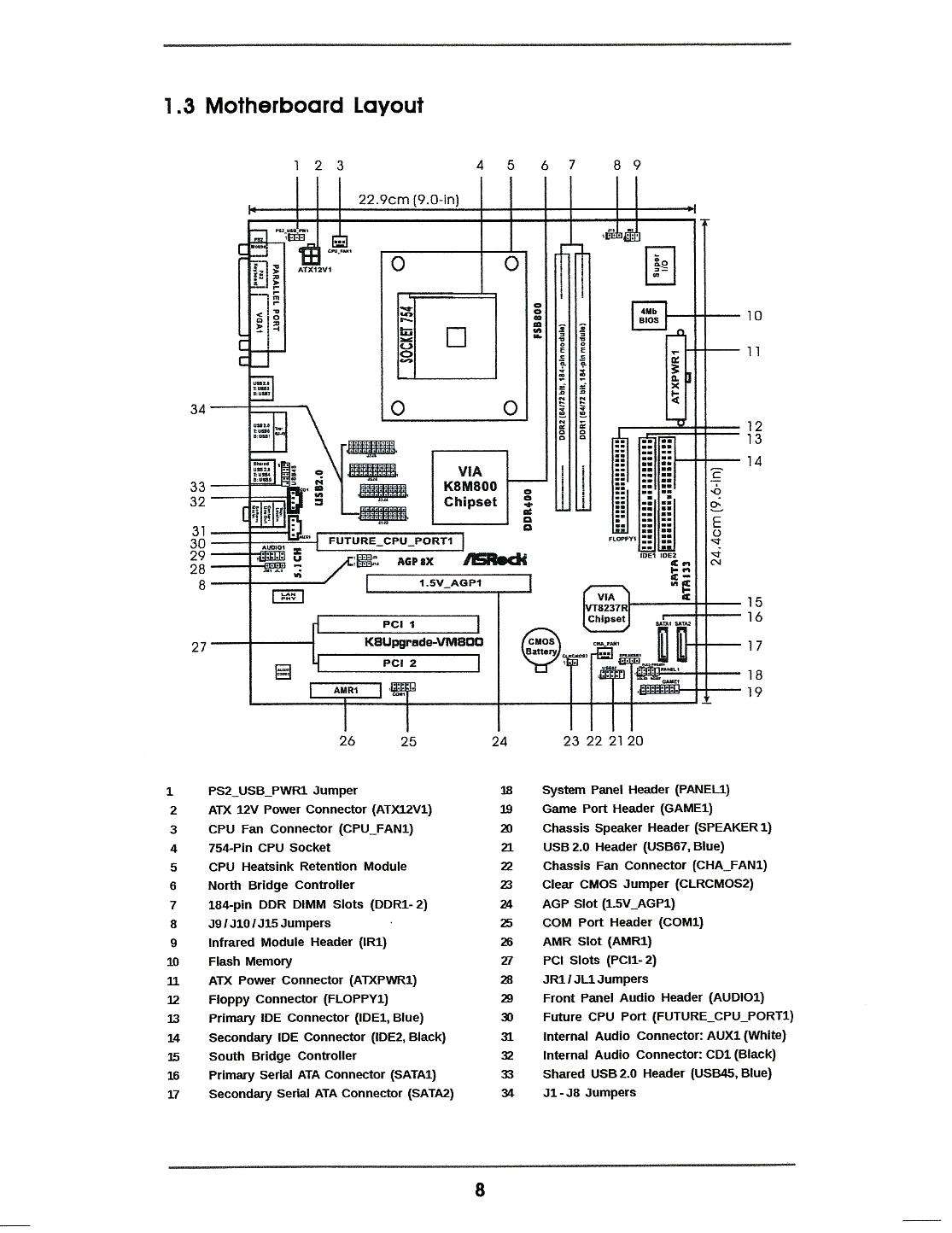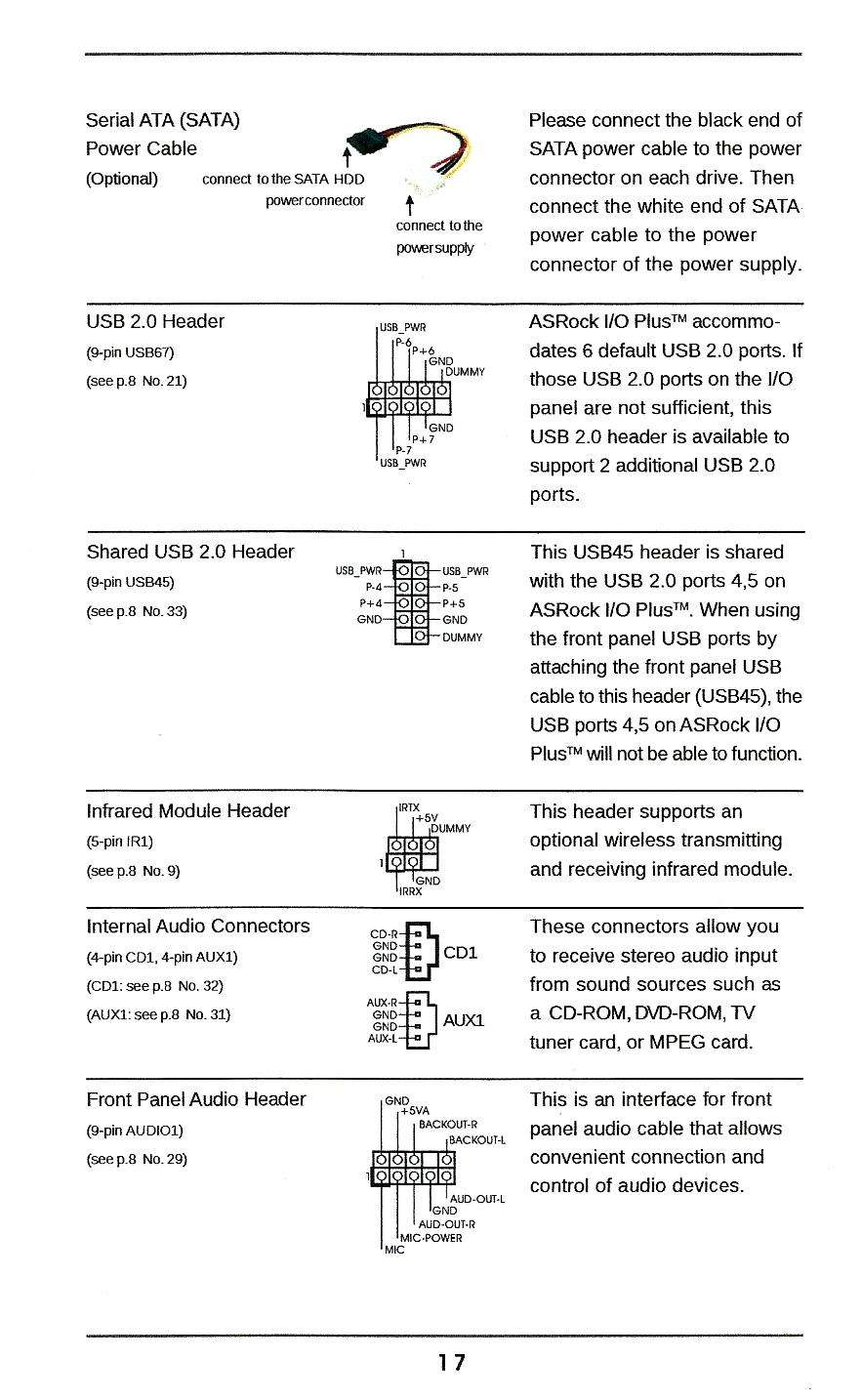Author: parsecSubject: Installing ASRock Motherboard Problems
Posted: 28 Dec 2016 at 12:29pm
This picture and description for the System Panel Header from another ASRock board manual should help you. Yes, they are all the same for every ASRock board, since the System Panel Header connections for the PC Case power, reset, power LED, and HDD LED have not changed for PCs in decades:
![]()
Every other mother board connector in the pictures in the manual pages you posted use a single connector with multiple wires/cables that simply plugs into that connector. Some of those connectors are basic and essential (power supply connections), the others are optional, depending upon the other hardware that you may have. Your PSU manual should have instructions about using the connectors it provides, as well as the manuals of all the hardware you may be using in a PC. A mother board is only one of the many components that together make up a PC.
We have all had mother boards made by different manufactures, and I don't recall ever seeing a picture/graphic that somehow shows the wires/cables from every possible device in existence is routed to a connector on a mother board.
Frankly, a cook book type of connection diagram like that teaches us nothing, and does a disservice to the user. I would never want to be that helpless, requiring a wiring diagram to exist in order to connect the various parts used in a PC.
As the description for the System Panel Header states, PC cases may use different connectors, or not include all the connections available on the System Panel Header. For example, your picture did not include the optional power LED connector found on newer ASRock boards, used by some PC case manufactures.
Your post brings up a general point that has bothered me for a while now. That is, for some reason, the mother board manufacture is believed to be responsible for explaining how to connect and configure components used in a PC that are not manufactured or sold by the mother board manufacture. For example, does your PC case have a manual that has pictures showing you where to connect all wires it has? The PC cases I use have a manual like that, which I can download from their website. Have you considered using it? If not, why not?
Connecting and installing an OS on M.2 PCIe SSDs is the latest example of that trend. Why is the manufacture of the M.2 SSD, and/or the source of the OS software, not seen as the
first and foremost source of that information? In reality, as least some of the M.2 PCIe SSD manufactures have that information available, even if it is not included with their products. Yet for some reason, the mother board manufacture, whom has nothing to do with the design and manufacture of M.2 PCIe SSDs, is expected to provide that information.
A mother board manual is not meant to be a text book about building a PC. Why would anyone expect it to be?
Edited by parsec - 56 minutes ago at 12:30pm
 discotunax99 wrote:
discotunax99 wrote: